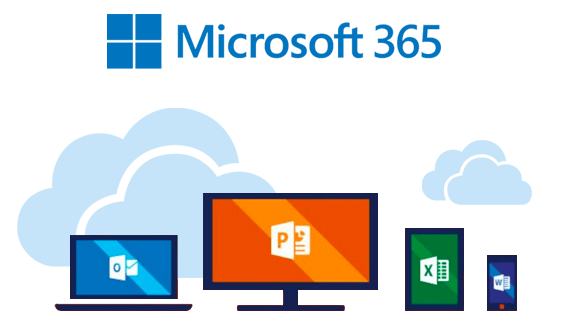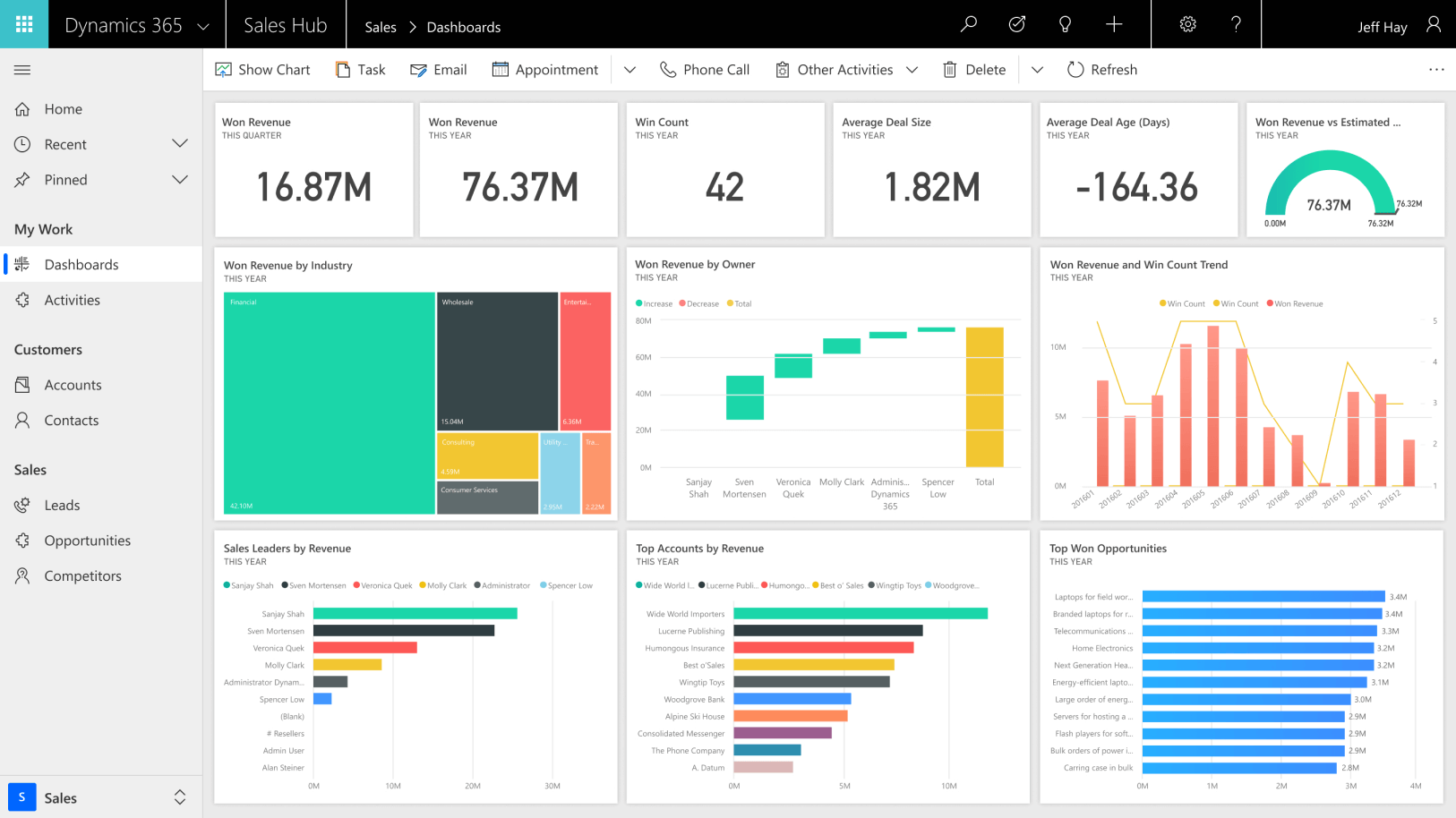Microsoft 365 is the cloud suite of Office products, which facilitates collaboration and increases productivity thanks to flexible and intuitive tools.
Transform your business with Microsoft 365
Microsoft 365 is the solution designed by Microsoft for creating, editing and sharing documents.
Born as an evolution of the Microsoft Office suite in the cloud, it is designed to adapt and offer custom solutions thanks to its modularity and services that can be integrated according to different needs.
Your Office tools follow you everywhere, extend and transform to promote collaboration and business development.
Microsoft Teams A single hub for communication, collaboration and productivity.
Microsoft Dynamics CRM A powerful cloud CRM software that brings together all business functions: sales, intelligent marketing, contacts, communication.
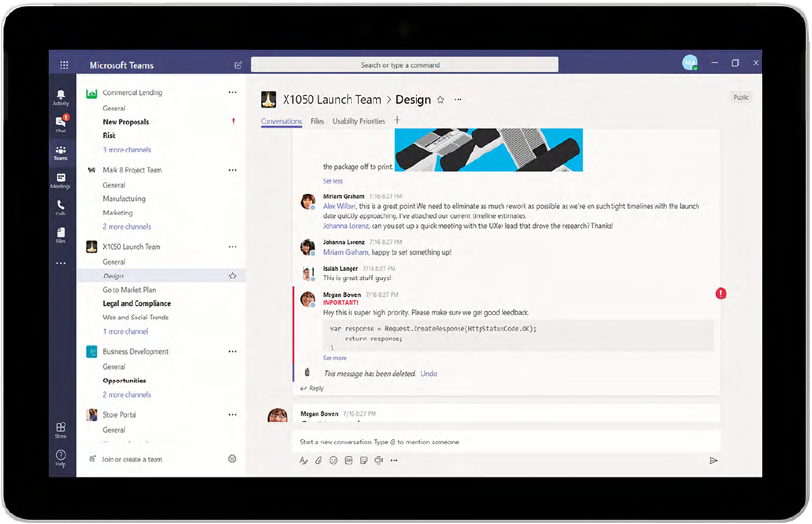
Stay in sync
Make meetings more productive
All apps in one workspace
Transform collaboration in the workplace by involving the whole team and creating constant communication, sharing and synchronization of work.
Thanks to the central hub you can operate and transfer data and documents anywhere, hold meetings, chat and process content to share.
You can be in complete control of the data and turn it into visual and easy-to-understand content.
Optimize and digitize daily activities by simplifying business processes, integrating them with each other and promoting constant communication between the work team and customers.
Always protected and connected: protect your business, your data and those of your customers thanks to intelligent and proactive security.
Compose your solution by choosing from the many programs, services and tools, continuing to use Office Automation and combining the power of the cloud.
THE ADVANTAGES
With Exchange, you have a professional email, which benefits from the continuity of service typical of cloud products. With a single login, you can access your mail, calendar, contacts and scheduled tasks from any device.
No wasting time for updates, with Office 365 you use programs that are always updated to the latest version, in complete safety and without additional costs or management.
With Office you can work wherever you want, using your favorite device, thanks to the synchronization between online and offline activities.
With Teams you can organize meetings and video conferences from the comfort of your office, sharing documents, video and audio.
With Yammer, instant messaging tool, you can communicate with your colleagues inside the company, without having to change applications.
SharePoint allows you to create and manage custom sites for work teams and projects. With document coAuthoring and synchronization it is possible to work in real time with several hands on the same document / project and have it immediately updated on each device.
Save space and data retention costs with One Drive.
Analyze your data with Power BI, a powerful Business Intelligence tool fully integrated with the MICROSOFT 365 platform, capable of creating advanced and interactive reports and dashboards in a simple and intuitive way.